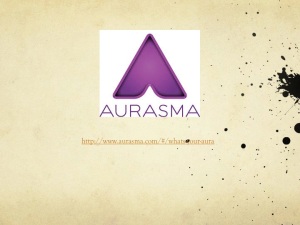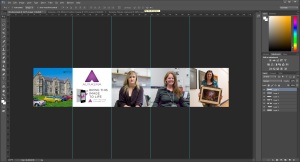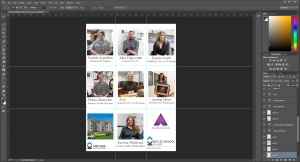As part of one of my modules, I shot a series of images in the studio using talc.
My series of images are very much from a personal basis as they feature my oldest daughter who is a pole fitness instructor. I wanted to capture the movement of flexibility of the human body as well as remove the stigma and reputation that come with being a ‘’Pole Dancer’’ this being very dated that most Pole Dancers are strippers. My first shoot with my daughter where actually featuring her on her pole. Whilst these images were impressive (as featured in my book) they didn’t really reflect the fluidity of dance and movement, which was my inspiration for my exhibition. After some research I came across some images that inspired me to create a series of images titled Dust & Dance.
I currently have an exhibition of these images at Dean Clough Mills Halifax 09th May – 24th May 2015